Vitamin Shoppe海淘攻略
Vitamin Shoppe海淘教程
【网站名称】Vitamin Shoppe
【网站链接】http://www.vitaminshoppe.com/
【网站简介】 Vitamin Shoppe是全球一家知名的专业提供各类营养保健品的零售商。它拥有来自400多个知名品牌的25000多种保健品,满足了消费者对于各类保健品的需求。
【运送方式】支持转运和直邮
【支付方式】支持visa、 mastercard、 american express、discover、JCB、美国paypal
二.Vitamin Shoppe海淘攻略:Vitamin Shoppe海淘下单过程
1.进入Vitamin Shoppe官网,点击右上角sign in

2.填写邮箱地址,新用户选择第二个选项,点击继续
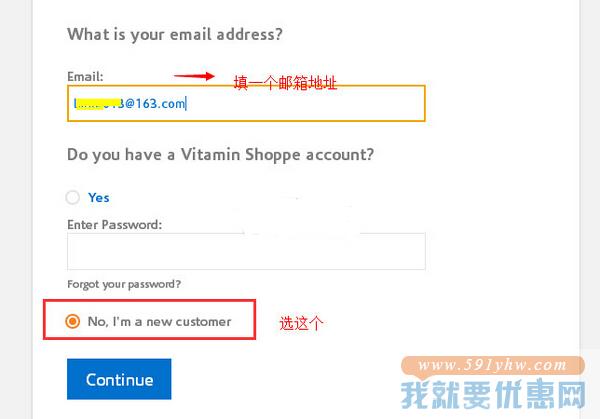
3.填写注册信息

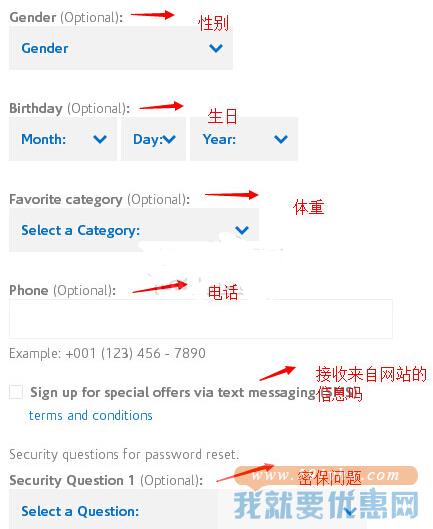
4.注册成功

5.回到Vitamin Shoppe首页,选购商品,然后加入购物车

6.将鼠标放在上方的cart,点击下拉框中的view cart&checkout去结账
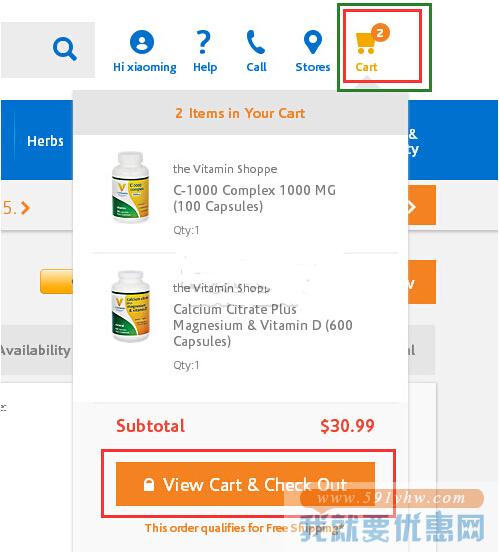
7.进入订单详情,继续结账
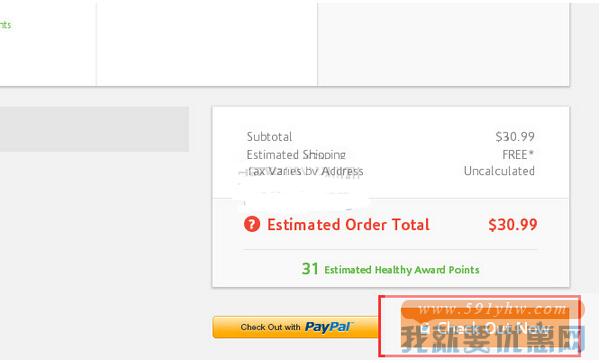
8.填写送货地址
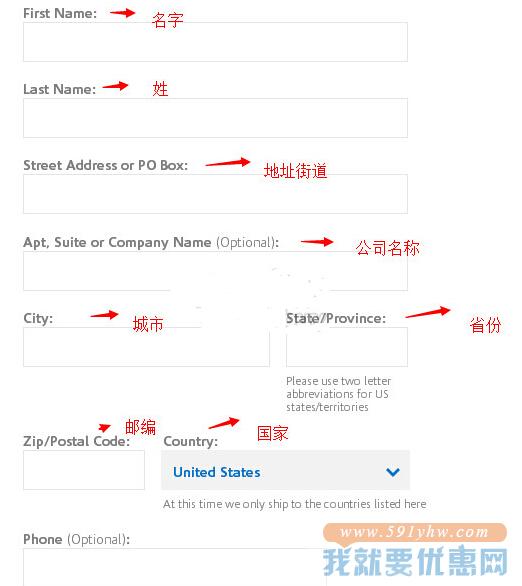
9.选择送货方式,美国境内满25刀包邮,相当划算
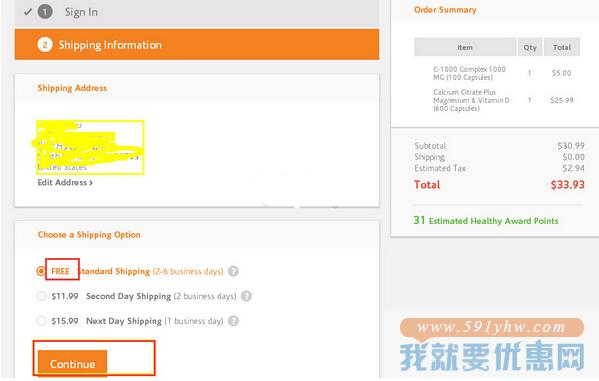
10.继续选择支付方式,填写支付信息


11.完成付款后,购物就完成啦~想要获取更多优惠吗?快关注591优惠网Vitamin Shoppe优惠券领取页面吧!

已经投过票了,再说两句:)